Encryption key
Aptono encrypts all data that is stored within it. An encryption key is used for locking and unlocking the data. The encryption key needs to be provided every time Aptono is started. During the first start up of Aptono, you will be asked to generate a new key or provide an existing one. To generate a new one, click 'Generate new key'.
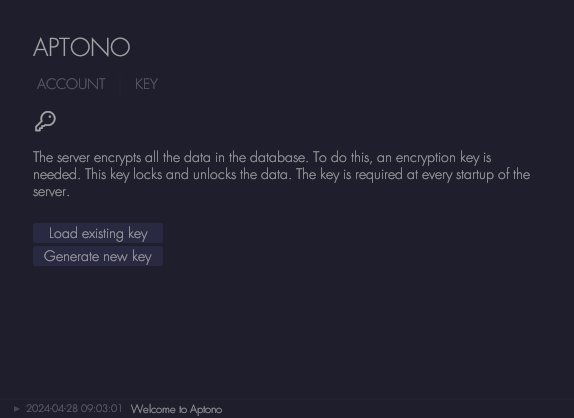
Please consider the following:
- If the encryption key is lost, the data within Aptono cannot be accessed anymore.
- Aptono (the company) cannot recover data of which the key is lost.
- Always maintain a backup copy of the encryption key stored on a separate device. This ensures that you can recover the keys in case the USB stick is lost, damaged, or becomes inaccessible.
- Treat the USB stick as a sensitive piece of equipment and keep it in a secure location when not in use. Avoid leaving it connected to the server, unattended or storing it in easily accessible places.
- Consider a USB stick that offers hardware encryption or security features, such as password protection or built-in fingerprint readers. These features can help protect the keys from unauthorized access if the USB stick falls into the wrong hands.
- Implement appropriate security measures to protect the keys from unauthorized access or theft.
- Consider contacting a third security advisory party for advice for additional measures needed for your particular use case.
The next step in the setup is the settings window, see here.