Deactivating fields
As part of a workflow it can be useful to deactivate a field of a record. This means that the field cannot be changed anymore by users. A field in Aptono can be deactivated and activated by:
- administrators of collections, by using the settings window of the record.
- automated actions resulting from events, more on this is described here.
To deactivate a field as administrator of a collection, open the record of which you want to deactivate a field. Then click on its settings icon on the top left. The popup will show the current status of the fields and allows to change them:
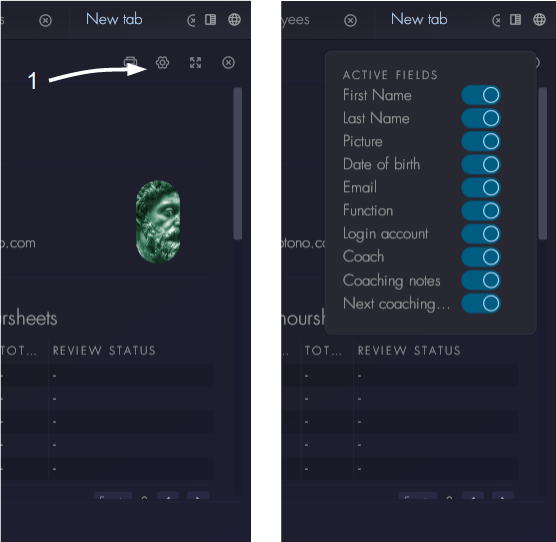
Deactivating and activating a calculation field
When a calculation field is deactivated, it will not be recalculated when a user changes one the dependent fields. When the field is activated, Aptono will first check if all the dependents are still available. If they are not, the calculation field will not be activated. If they are, the calculation will be redone with the latest values.