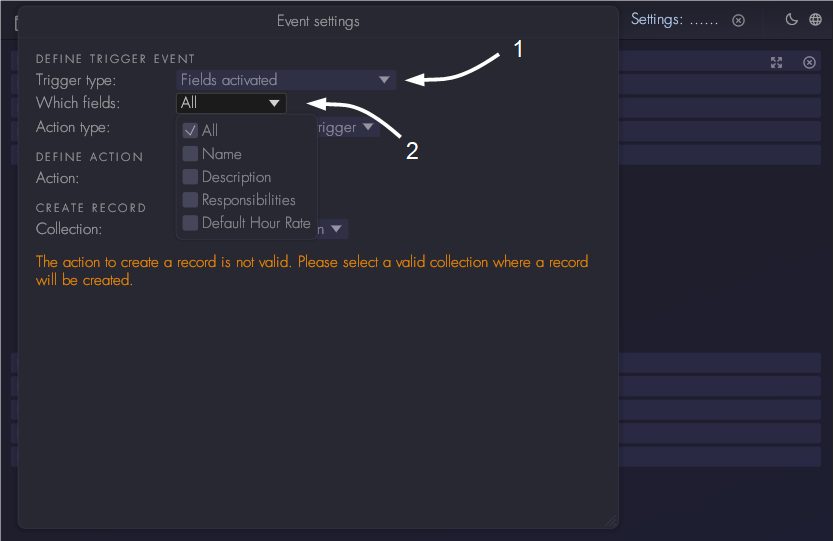Trigger events
The following trigger events are available:
- Fields changed: certain fields of a record have changed to a new value.
- Fields changed to certain value: a certain field of a record has changed to a particular value.
- Record created: a new record was created in the collection.
- Record deleted: a record was deleted from the collection.
- Field activated: a certain field in a record was activated.
- Field deactivated: a certain field in a record was deactivated.
Based on these triggers, one of the available actions will be executed.
Define a new trigger event
To define a trigger event, go to 'Events' section of the settings window and click on 'Add trigger event':
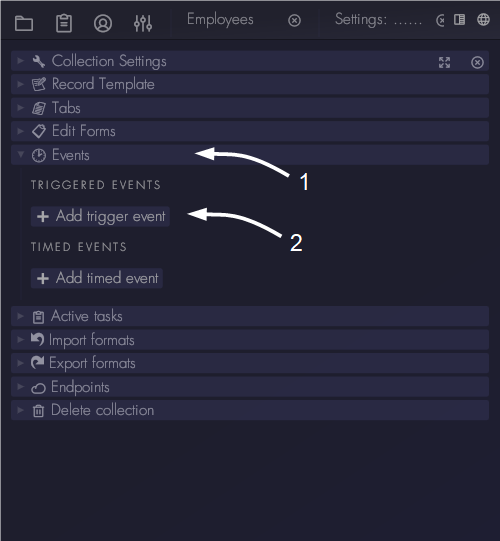
A new event will be added to the list. It will be marked as inactive because its settings are not yet valid. Once the event has valid settings it is send to the server and will become active. To open the settings of the new trigger event click on the settings symbol:
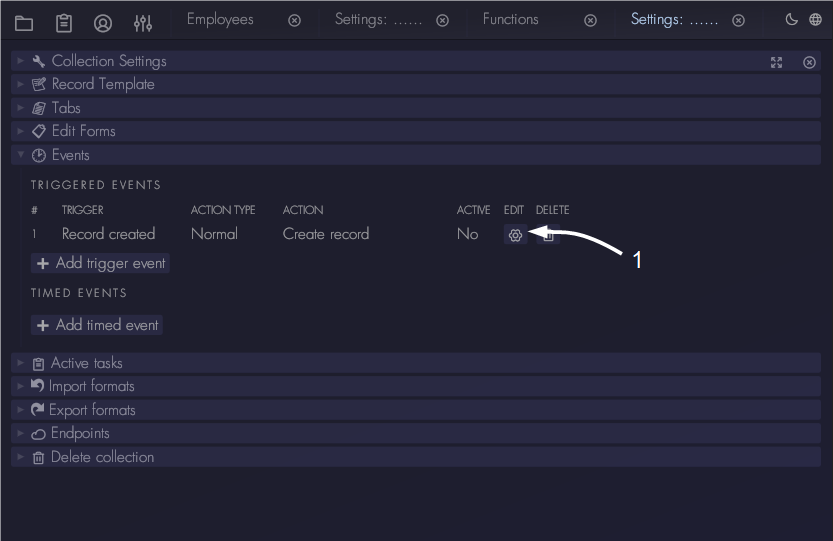
A new window will open with the settings of the trigger event. First select which trigger you want to use for this event at 'Trigger type'.
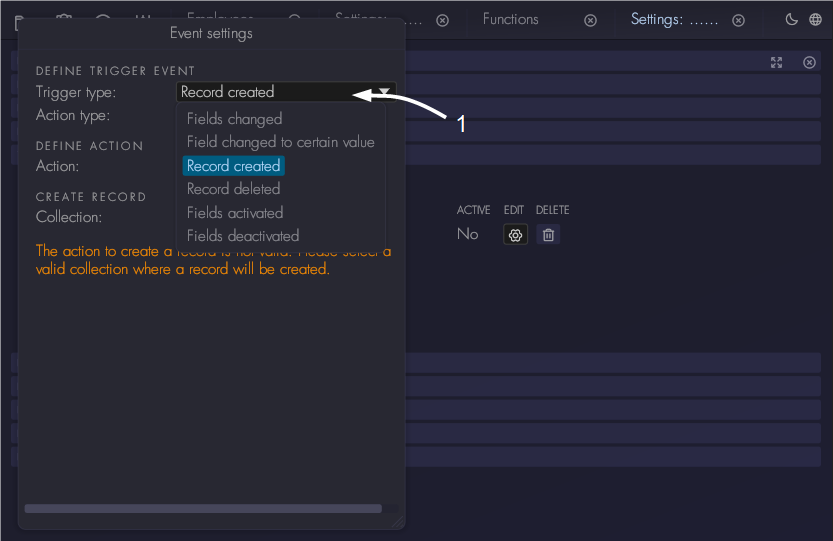
Below the different trigger settings are described. In the screenshot you will also see the settings for the actions. The settings for actions are explained here.
Trigger: fields changed
In the settings window select 'Fields changed'. This will show the settings for this trigger event, and the action that needs to be done. Click on 'Which fields' to select which fields of the collection should be monitored for changes in values:
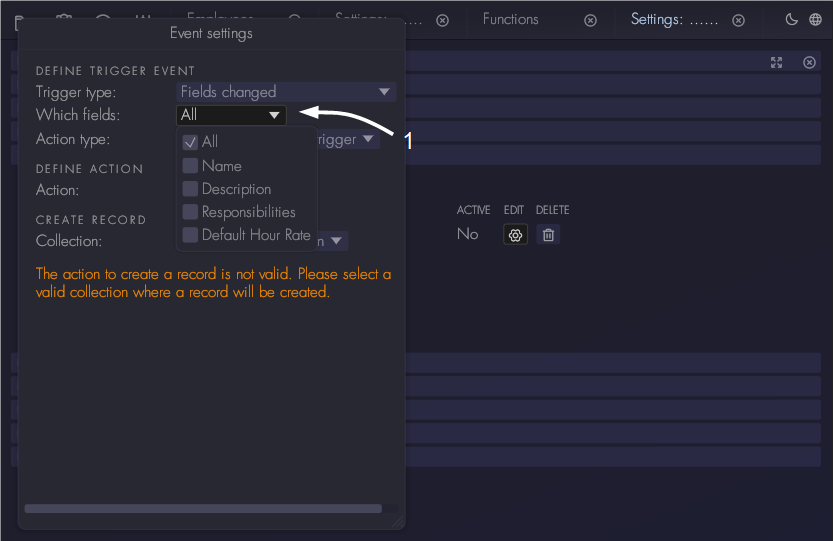
Note that if you select multiple fields, Aptono will scan if either one of the selected fields is changed. If so it perform an action.
Trigger: Fields changed to certain value
In the settings window select 'Fields changed to certain value'. This trigger uses a filter to check if a certain event has ocurred. For this trigger you need to define which field you want to monitor. This is done at the 'Field to filter' field. The filter type is always 'Value' in this case, there are not relative filters available. Select if you want to monitor if the field has changed to larger value, equal to or smaller value. This is done at the 'Filter value' field. In the edit area behind this field fill in the value to reference during the filtering:
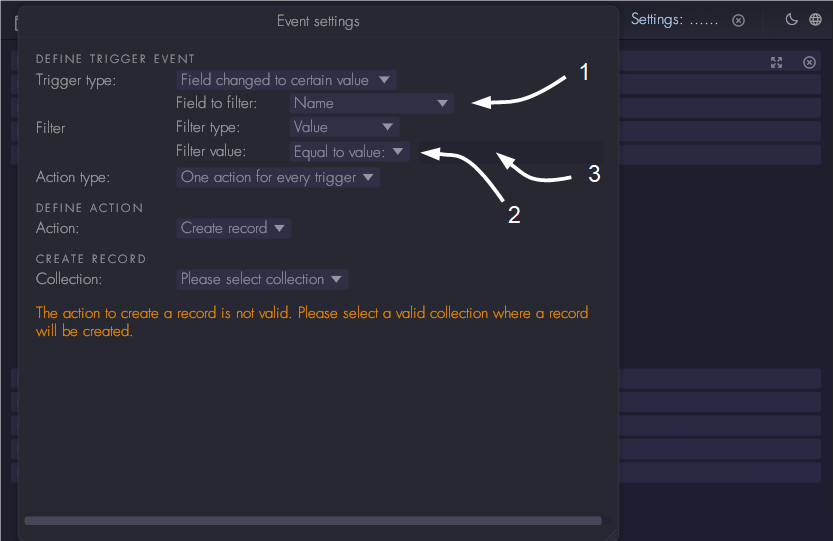
Trigger: Record created and record deleted
These don not have any additional settings. Note that records can be created manually by users, but also by automated tasks. For this event no distinction is made. Also note that if multiple records are created or deleted at the same time, the trigger will occur for every single record.
Trigger: Fields activated and deactivated
In the settings window select 'Fields activated'. Then select which fields to monitor in the 'Which fields' option. To read more about field activation and deactivation, please refer to this section.