Tabs
Tabs are used for displaying collections in Aptono. They work in the same way that edit forms do. By default they will show an introduction text and a table with the records currently in the collection. Custom tabs can be created to show specific information to specific users.
Custom tabs
Collection admins can replace the default tab by going to the collection settings (see here). Then go to the 'Tabs' section of the settings window and click on 'Add tab':
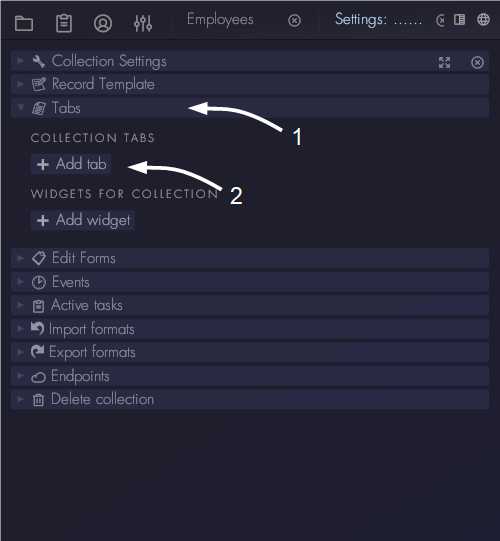
Click on the new tab to open its settings:
- Name: edit the name of the tab. This name will be shown at the top of the collection window where users can choose which tab they want to see.
- Permissions: tabs can be made visible to only certain users when permissions are added. If no permissions are set,the tab is visible to every collection visitor. Note that all tabs are visible to collection admins, regardless of the permission settings.
- Tab order: determine which tab appears first in the selection bar at the top of the collection window. The first tab in the order that is available to the user will be opened by default.
- Default font size: determine what font size to use for this form.
- Markup: this is where the contents of the tab can be modified. Aptono uses markup to define the contents and formatting of the tab. More about how to use the markup can be found here.
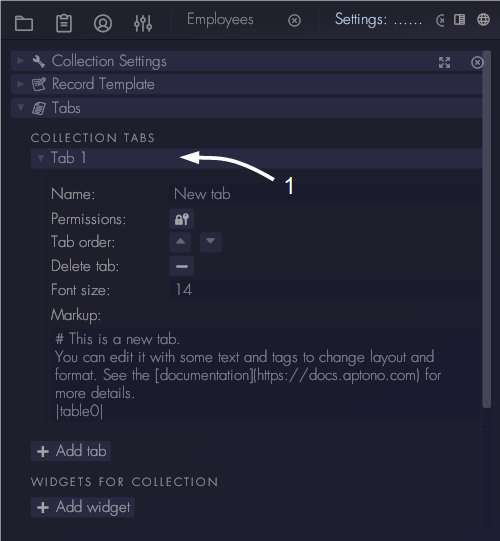
Widgets for tabs
Collections have two types of widgets available:
- Tables: define which records the users sees when they open the collection.
- Timeline: show the planning of multiple records in one overview . The records are selected based on a filter.
More details on the widgets and how to use them can be found here.