Organize collections
Collections are accessed via the sidebar in the Aptono dashboard. They are stored in a folder structure that allows to organize them in any meaningful way. This is done by dragging them in out of folders. To place a collection in a folder, drag it by its symbol:
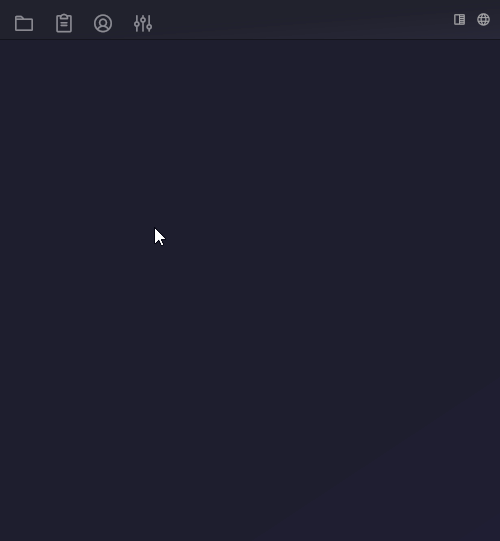
Folders can be dragged into folders by the same method. To rename folders click on its settings icon, which is only visible when the folder is expanded. Note: just like with collection names, it is advised to not put any sensitive information in the folder names. They will not be visible in the sidebar of users who do not have access to them, might they be included in reference data.
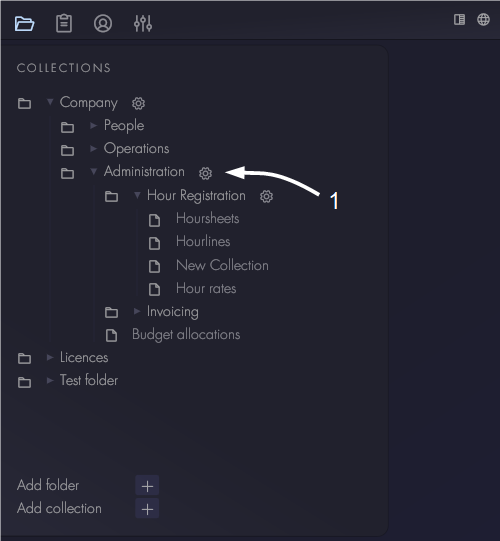
To delete a folder, click on the trash icon, which is only visible when the folder is empty and expanded:
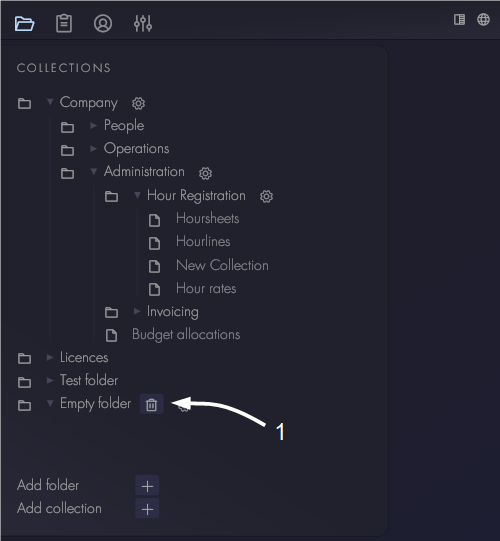
Folder visibility
A folder will be visible to other users if it contains a collection that they have access to. If they do not have access to any of the collections, the folder will not be shown.