Endpoints
Endpoints are used for connecting to other software in your organization. For each collection multiple endpoints can be created. Those endpoints will only have access to data in that particular collection. To create an endpoint, go to the collection settings (see here). Then go to the 'Endpoints' section of the settings window and click on 'Add endpoint':
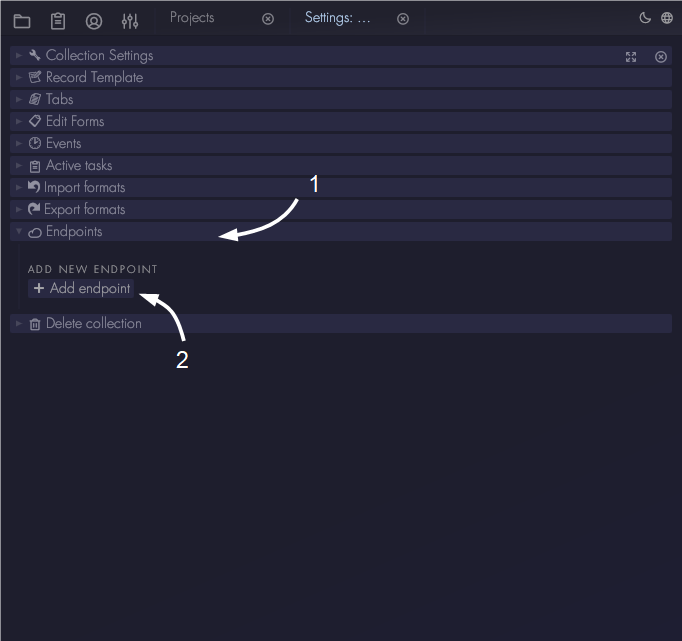
The new endpoint will appear in the list when it created by the server. Note that each endpoint requires one endpoint license. If there are not enough licenses available and you want to add new licenses, please refer to this section.
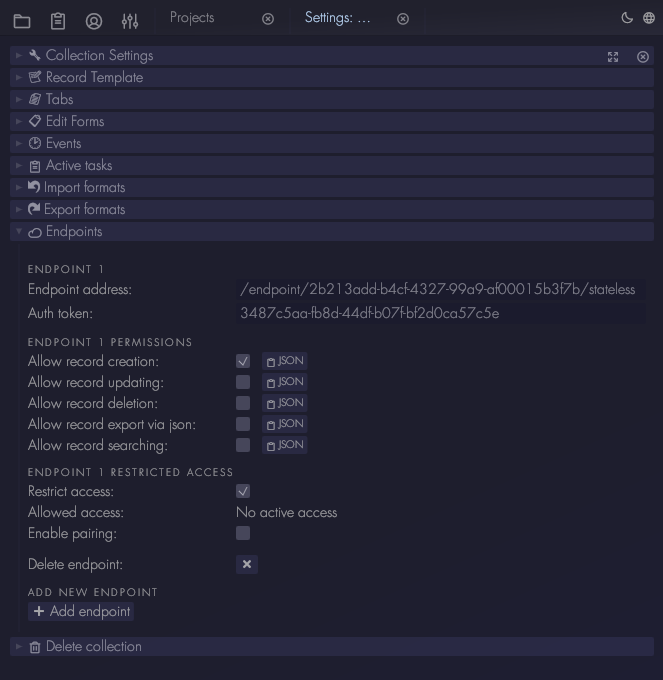
The pathname to use the new endpoint is shown in the 'Endpoint address' entry. Combine this with the full domain of the Aptono dashboard to get the full url. So for example:
- https://app.myaptonoapp.com/endpoint/2b213add-b4cf-4327-99a9-af00015b3f7b/stateless
Every request to the endpoint needs to provide an authentication code. This code provides access to the data within the collection, so it should be handled with care. Aptono expects that endpoints requests are send with a Json payload of a certain format. For each of the allowed actions an example Json payload is provided by clicking on the 'JSON' behind the button.
Endpoint actions
Five actions are available:
- Record creation: create a new record in the collection by passing the right data via JSON
- Record updating: specify which record and which field to update
- Record deletion: delete a record by sending its id
- Record searching: find a list or records that match the specified filter
- Record exporting: receive the data of a record via JSON by sending its id
Endpoint access restriction
To increase security, it is possible to restrict access to the endpoint based on which ip address the request was made. Note that this only works if the user of the endpoint does not use a dynamic ip address. To restrict access to the endpoint, make sure the 'Restrict access' option is enabled. To grant access to a certain ip address, enable the option 'Enable pairing'. When enabled, Aptono will monitor and list all ip addresses that reach out to the endpoint. You add items to the 'allowlist' to grant access to the endpoint. Note that when the 'Restrict access' option is not enabled, every ip address gets access to the endpoint.