Register and login
To be able to use Aptono, you need to register with the license server. The license server is an external server to which you connect via the internet. It is where Aptono keeps track of how many login account and endpoint licenses belong to your account. When opening Aptono for the first time you will see the login window as shown below. The 'Account token' and 'License server' link are sent to the email account that was used to download Aptono from the website:
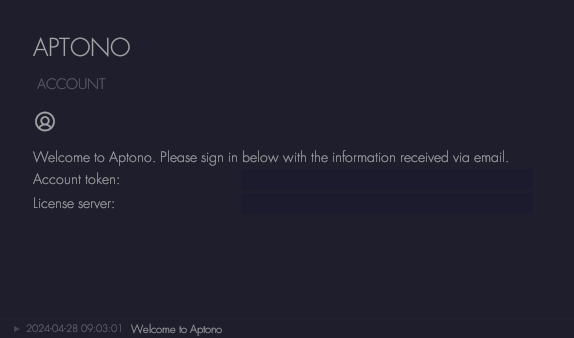
The account token is unique to your account, it should be kept private. If the license server was reached successfully, you will be asked for the 'One time registration token'. This token can also be found in the registration email. Then provide a password for the account:
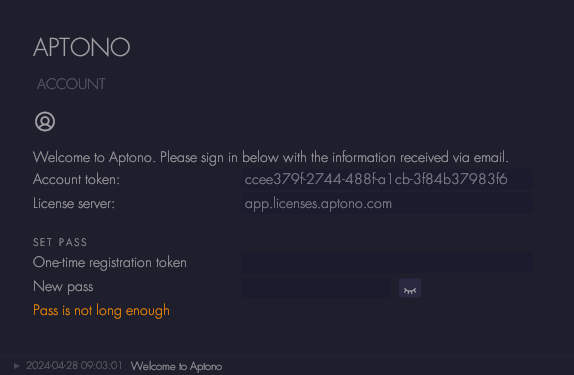
After registration you will be asked to login in with the provided password:
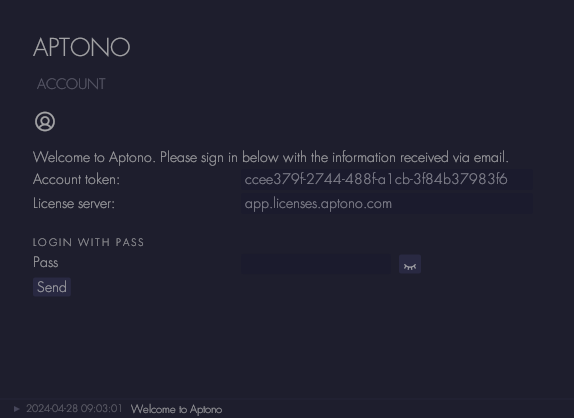
The next step is to create an encryption key, please continue here.