Create a new collection
To create a collection, go to the bottom of the folder window. Click on the button: "Add Collection". Once pressed a new collection will show up at the bottom of the folder structure, below all other collections.
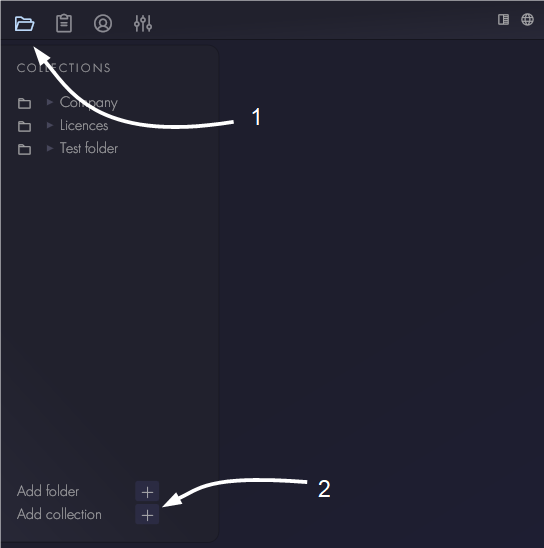
Collection settings
To access the settings of a collection, first open the collection itself by clicking on it in the main folder. Then in the top right corner of the tap there is a settings button:
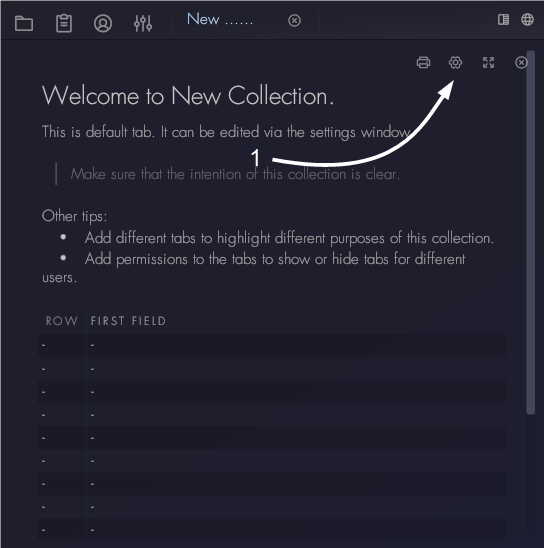
This will open the settings tab. If there is enough space available in the current tab, the settings will be placed next the collection tab. If not a new tab will be opened. See the next sections for more details about the collection settings.
Make collection visible to others
By default the new collection is not visible to other users. They need to be added as either administrator or visitor of the collection. This is done by setting the collection permissions, as described here.
Set who can create new collections
To create a collection you need to have the right permissions. You can adjust the required permissions via the environment settings. To do this, you first need to have some permission tags defined. You can read how to do this in the section permissions.