Display values
Display values are used for integrating data from records in a sentence or text section. They will have the same formatting as the text block in which they are shown. Display values can display values from other records, if there are reference fields in the record template.
To add a display value to a form, go to the markup editor (see here). Right click on the editor to show the selection menu. Go to 'Default Widgets' and then click one 'Display values':
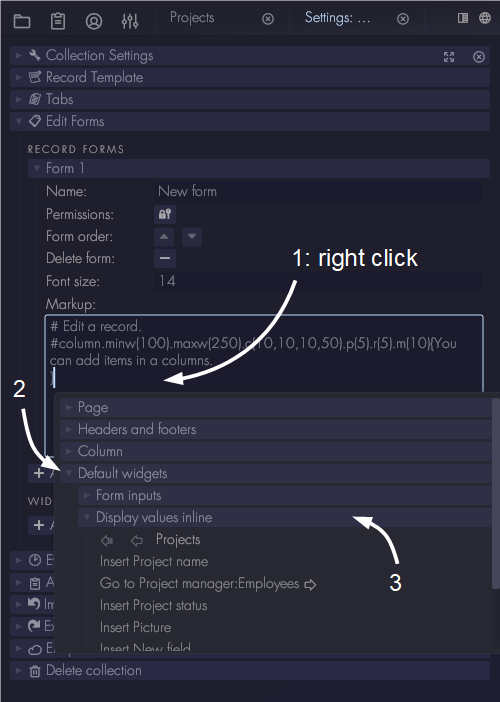
All the fields of the collection will be shown. If there is a reference field in the collection, you can click on it to show the fields of that collection.
Accessibility of data and display values
Note that when the data needed to display values on a form is not accessible by the user watching the form, Aptono will replace the display value with '-' in the form.