Environment settings
To open the environment settings, make sure you are logged in as a administrator login account. Then go to the settings tab (see here) and click on 'Environments'. In the drop down there is settings button that will open the settings window.
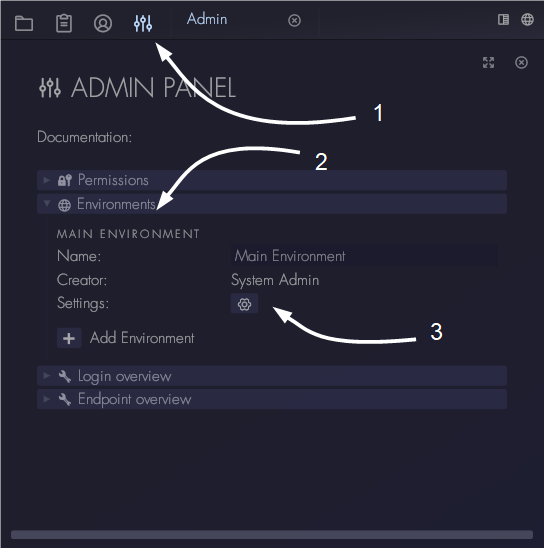
A tab will open that shows the different permissions related to the environment. By clicking on the padlock symbol a popup will open where permissions can be added or removed. For more information about this see the Permissions section.
Environment admins
Environment admins are login accounts that can make changes to the settings of the environment. They can change the permissions and the name of the environment.
Visitors
Environment visitors can open the environment and will see the collections the main folder. They cannot make changes to the environment itself.
Permission to create collections
As a environment visitor you need to have the right permissions to be able to create collections in the environment. These can be added in the environment settings window.