Values from a list of options
Single value from a list of options and its multi value variant are useful when you want to limit the possible values a user can input. It is also more convenient to select something from a list then to input a piece a text for example. Options are defined in the 'Record template' section of the collection settings.
To add a option field, first create a new field as is described here. Then select the type of field option and click on 'Single value from a list of options'.
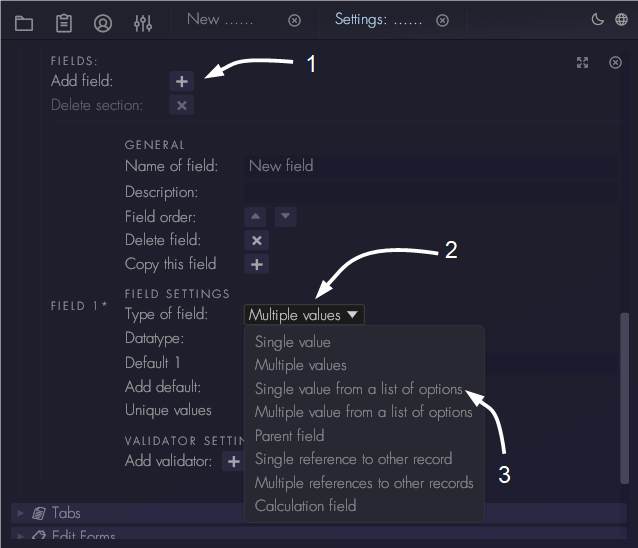
Then select the data type that you want to have for this field. Options can be added by clicking the 'Add option' button. You can select which option you want to be selected by default on a new record by clicking on 'Default' in the settings window.
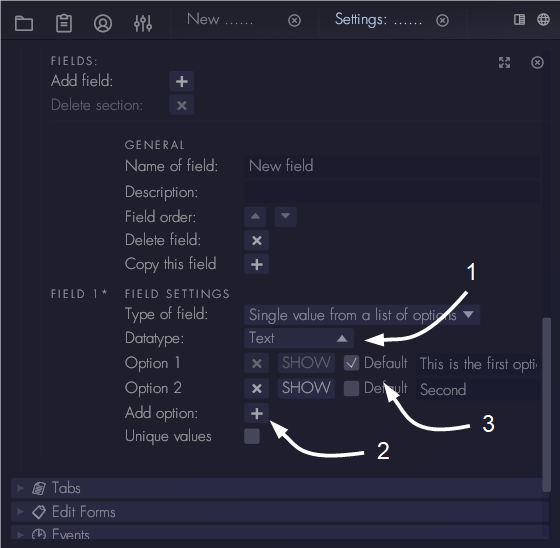
Options and existing records
When there are existing records in the collection the ability to modify the options of a field is limited:
- You cannot delete options that are in use, because this would create invalid records. You can however hide the option if you don't want to show it for new records. To do this click on the 'SHOW' button in the settings window, (see picture above). Alternatively, an option can be made visible again by clicking the 'HIDE' button.
- You cannot change the value of an option that is in use. Aptono will check which options are in use and return an error.