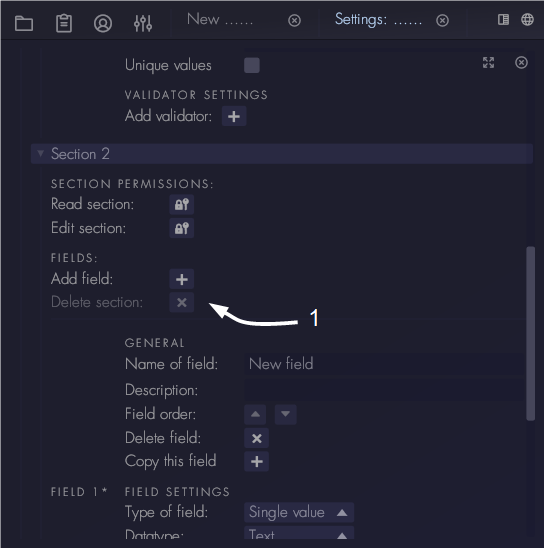Sections
A record template can have multiple sections. The purpose of adding multiple sections can be:
- Each section can have its own permission settings. This means that some sections can be visible to some users but not others. This can be useful for protecting sensitive information, but also for workflows. Imagine a record that has a input section and a review section. If the review section is only visible the the reviewers, you can make sure that other users are not bothered by fields that they do not have to fill in.
- With sections you can organize your record template. Some record templates might have many fields, by grouping them into similar sections the record template stays nice and organized.
Create a new section
To create a new section, go to the 'Record template' part of the collection settings.
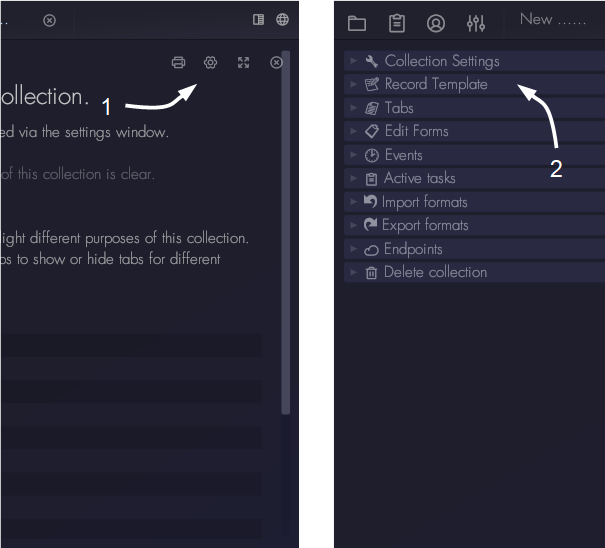
Each collection comes with one section by default. To add a new one, click the 'add section' button in the 'Record template' window.
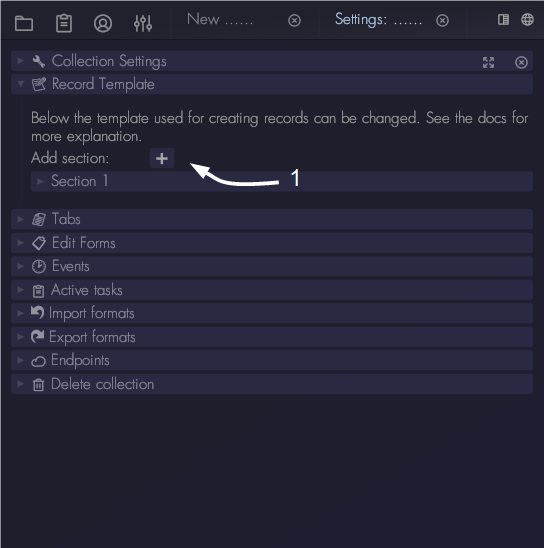
Section settings
Each section has two permission settings: 'Read section' and 'Edit section':
- Read section: this specifies which visitors of the collection can read that particular section. Important note: this permissions works different from the other permission settings we seen before. If you leave this one empty, it means that everyone can see the section. Only if you add permissions to the 'Read section', then only those you have added will see the section. It was designed like this to avoid making new sections a tedious job, because you would have to add all permissions many times for each section.
- Edit section: this specifies which visitors can edit the section. The same applies here as for the 'Read section' permissions: if the permission settings are left empty, it means that every visitor can edit the section. If it is not empty, only those with the specified permissions can edit the section.
Note that if you add permissions to a section, it might have influence on which users can create records as well. To read more about this please refer to the Permissions section.
To delete a section press the delete button as shown below. Note that a section can be deleted only if:
- there are more than one sections in the collection.
- there are no fields in the section.