Timed events
The following timed events are available:
- One time occurrence: the action should happen only once on a specified point in time.
- Recurrence: the action should happen regular intervals.
Based on these events, one of the available actions will be executed.
Define a new timed event
To define a timed event, go to 'Events' section of the settings window and click on 'Add timed event':
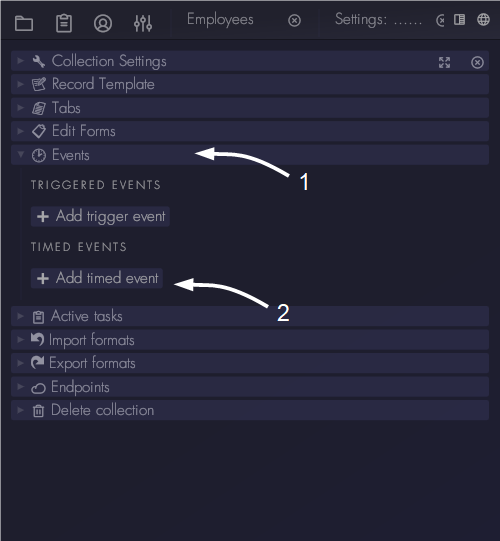
A new event will be added to the list. It will be marked as inactive because its settings are not yet valid. Once the event has valid settings it is send to the server and will become active. The list will also show when the timed event was last executed, which is useful for recurring events. To open the settings of the new timed event click on the settings symbol:
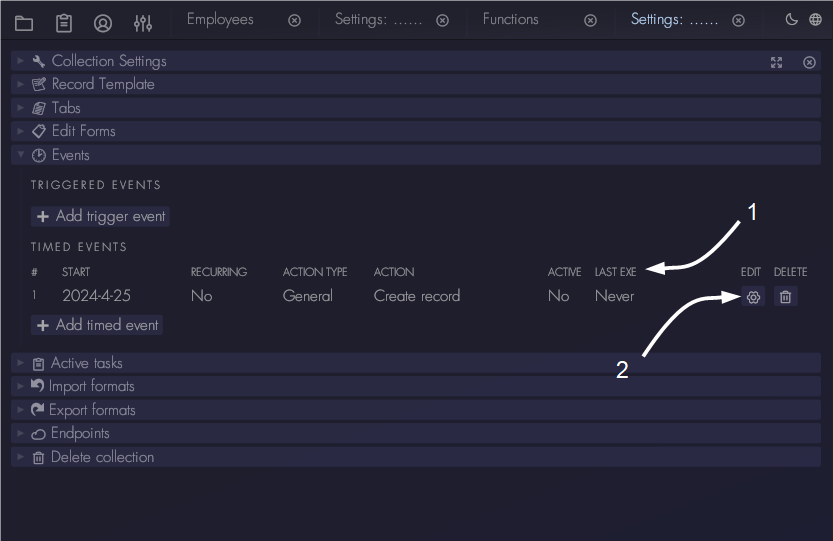
A new window will open with the settings of the timed event. Below the different timed event settings are described. In the screenshot you will also see the settings for the actions. The settings for actions are explained here.
One time occurrence
First select which type you want to use for this event at 'Define timed event'. Select 'One time occurrence'. Then click on the setting 'Date and time of the event'. A window will open that allows to select the which day and time should be used for the single event. Note that events cannot be define too close to the current time, if done so the server will return an error.
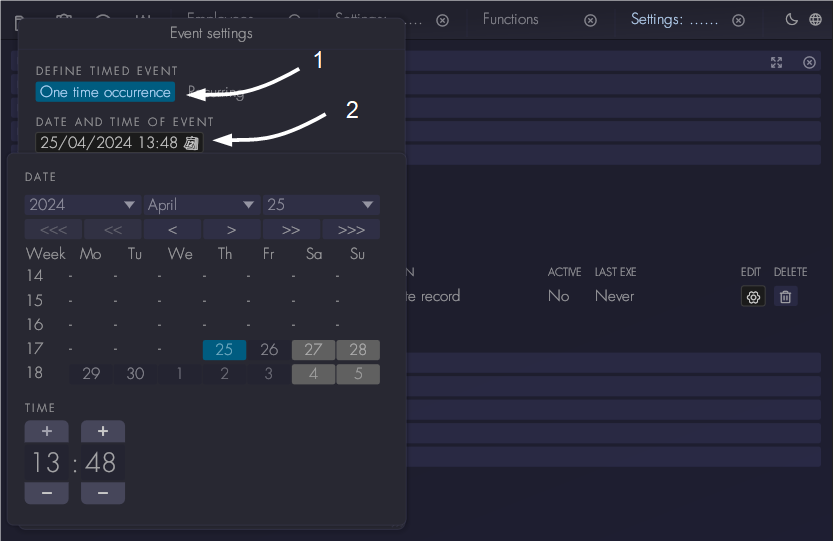
Recurring
Under the 'Define timed event' setting select 'Recurring'. First specify when the first event should occur. Then select the recurring period under 'Recurrence'. There are two options to determine the end of the recurring event:
- No end. The event will keep occurring until it is deleted from the collection definition.
- Set last event. Set when the last event should occur. The events will be planned on the defined schedule until the next event to be planned is beyond the last in terms of time. Then the last event is planned and the sequence will stop.
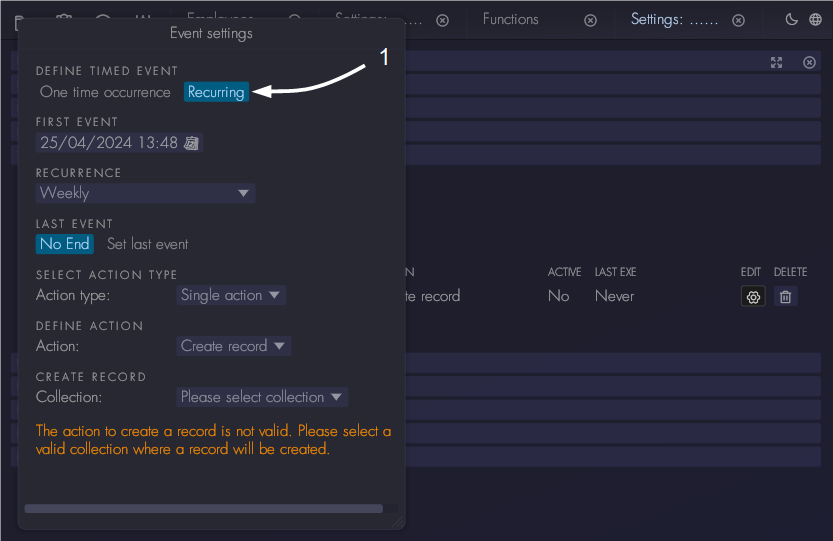
Missed timed events
In case the server was not turned on when a timed event should have occurred, Aptono will execute the missed event at startup of the program.